

Contributors
Contributors are tasked with enriching projects by resolving issues and collaborating with maintainers.
- Explore Projects: Browse open-source repositories launching 14th January 2025.
- Resolve Issues: Pick issues, resolve it and create PRs to improve the projects.
- Submit Pull Requests: Follow repository guidelines and ensure quality code submissions.
- Collaborate: Engage with maintainers and contributors.
- Earn Rewards: Gain recognition through points and rankings.
Project Maintainers
Maintainers play a vital role in guiding contributors and ensuring high-quality contributions. As a project maintainer, you will:
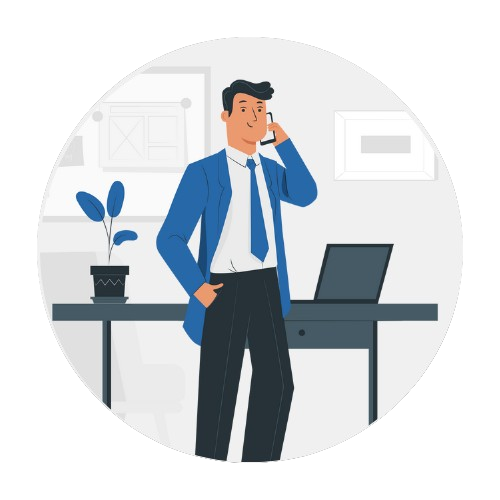
- Prepare Your Project: Submit repositories with guidelines and issues.
- Review PRs: Evaluate pull requests for quality and provide feedback.
- Engage with Contributors: Facilitate discussions and respond to queries.
- Promote Participation: Highlight goals to attract contributors.
- Ensure Fairness: Monitor contributions to maintain a collaborative environment.
How to Contribute
Follow these steps to contribute effectively to ACWOC projects.
Open the Projects Page: Browse the curated list of open-source repositories to explore exciting projects.
Select a Project: Choose a project that matches your interests and skills.
Open the Repository: Click on the project to open its GitHub repository and review the README file and documentation.
Explore the Issues Section: Choose an existing issue or create a new one. Comment to request assignment from the maintainer.
Fork the Repository: Create a copy of the repository under your GitHub account by clicking the Fork button.
Clone the Forked Repository: Use the Git command to clone the repository to your local device:git clone https://github.com/<your-username>/<repository-name>.git
Solve the Issue: Work on the assigned issue and make the required changes to the code.
Commit Your Changes: Save your changes locally and push them to your fork:git add -A
git commit -m "Fix: <short description>"
git push origin main
Create a Pull Request: Open a PR from your fork to the original repository. Describe your changes clearly and include screenshots, if necessary.
Request a Review: Tag the maintainer in the PR and request a review. Address any feedback provided.
Merge and Label: Once approved, your PR will be merged, and the maintainer will add appropriate labels.
What are Labels?
Labels are tags that help categorize the type of your pull request (PR). In AcWoC projects, labels determine the difficulty level of the PR and help track points on the leaderboard.
- acwoc - This label is required to indicate the pull request belongs to an ACWOC project.
- easy - Denotes that the task is easy and quick to resolve.
- medium - Represents a moderately challenging task.
- hard - Indicates a difficult or complex task.
- easy: 10 points
- medium: 25 points
- hard: 50 points
Leaderboard Update: Once a pull request is successfully merged, and it contains the acwoc label along with either Easy, Medium, or Hard label, the score corresponding to the label will be added to the assignee's total score on the leaderboard.
Important: After your PR is merged, make sure the maintainer assigns you and adds the ACWOC label along with Easy, Medium, or Hard label. Otherwise, your PR will not be counted towards the leaderboard.


